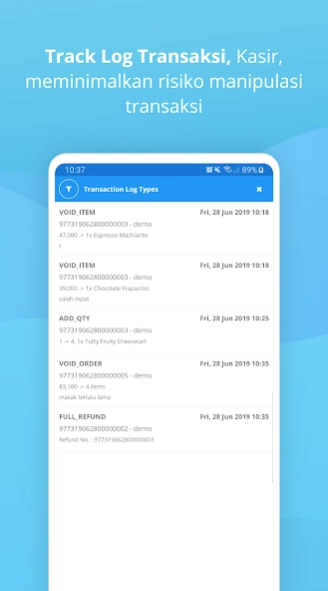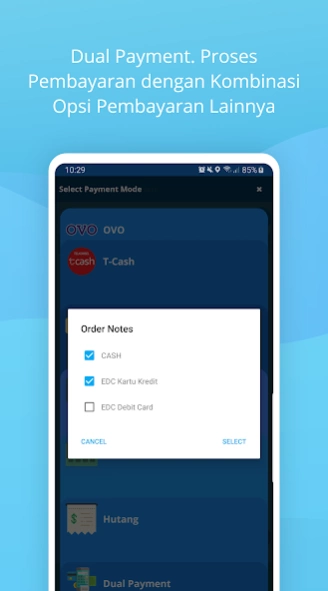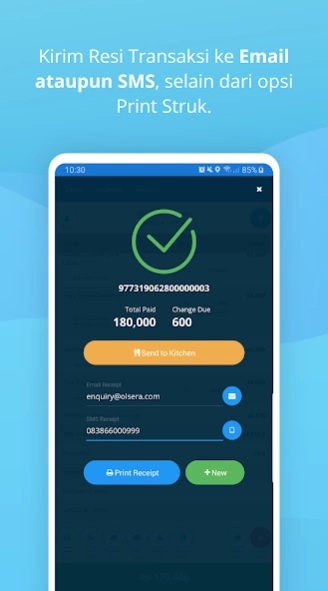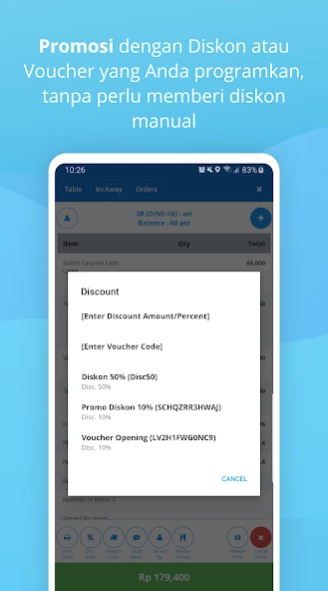Olsera POS 1.8.9.7
Free Version
Publisher Description
Olsera POS - The best Cashier Application Software, full & affordable for all businesses
"Are you looking for a Cashier (Point of Sale) Application with the Most Complete Features and the Best Price?"
It could be that you are bored with various similar Point of Sale applications that are expensive or even stingy with features, which ends up being met with your operational needs.
OlseraPOS is a feature-rich and inexpensive solution for Indonesian MSMEs.
Supporting Android, iOS to Windows devices, Olsera POS is the most flexible, fully featured yet friendly point of sale software for MSMEs.
Used by thousands of business actors throughout Indonesia, the development of the latest OlseraPOS has supported loyalty / reward point features, split bill, installment payment, barcode scanning mode, lock screen, partial refund, transaction logs, to support for non-cash payments such as OVO, GO-PAY up to Cashlez.
-------------------------------------------------- -----
Note:
Make sure you have registered at olsera.com/id.sign-up (free 14 day trial) in order to get an account to sign in to the Olsera POS program.
If you do not have an account and want to test the appearance and operation of the OlseraPOS app, please use the user login below:
Demo Test:
For Retail etc: allinolsera.myolsera.com, user: demo, password: 12345
For F&B: allinolsera2.myolsera.com, user: demo, password: 12345
-------------------------------------------------- ------
Please compare, OlseraPOS gives you complete features with the best value, including:
01. There is no limit to the number of POS Users and Devices for your shop
02. POS works perfectly with or without internet (online & offline)
03. The printer support is more extensive and flexible
04. Supports Barcode scanners for retail stores & minimarkets
05. Discounts to Vouchers for Members (CRM)
06.Cash, GO-PAY, OVO, Credit Card, Debit Card, DP / Debt payment methods, Dual Payment to Cash on Delivery
07. Direct integration with the latest mPOS payment tools
08. Automatically calculate shipping costs directly from the POS
09. Send the receipt to the buyer's email if it doesn't need to be printed
10. Supports Shift mode & reporting
11. Distribution of custom molds for kitchens and bars (restaurant mode)
12. Display the order menu in the kitchen (restaurant mode)
13. Seating arrangement & reservation (restaurant mode)
14. Add order notes (restaurant mode)
15. Inventory control of recipes and raw materials (restaurant mode)
16. Closing sales directly from POS
17.Sync products & reports with the Olsera Online Shop Website (if any)
18. Access the latest reports from anywhere, anytime via the Cloud
19. Manage multi outlets / branches
20. Centralized CRM for sharing to all outlets
21. Supports multi-platform usage between Android, iOS and Windows
22. Return of goods part of the transaction
23. Separating the bill for each payment
24. Manage payment in installments
25. Loyalty or reward points for every purchase
26. Lock screen when leaving POS
27. Complete transaction log
28. Check stock directly at POS, and various other powerful features
"Try it, prove it and subscribe only when you are satisfied with Olsera POS!"
START
1. Free download the Olsera POS V2 cashier application
2. Please create your cloud shop at http://www.olsera.com/id/sign-up, free 14 days Trial
3. Start by filling out your product
4. Sign in on your app and start selling
CONTACT US
Feel free to contact our team whenever you need assistance.
Online Support & CS: www.olsera.com
Email: enquiry@olsera.com
Call: 0811-1956-9188 / +62778 4883-678
WA: http://bit.ly/olseraofficial / 0821 1818 1187
About Olsera POS
Olsera POS is a free app for Android published in the Office Suites & Tools list of apps, part of Business.
The company that develops Olsera POS is PT Olsera Indonesia Pratama. The latest version released by its developer is 1.8.9.7.
To install Olsera POS on your Android device, just click the green Continue To App button above to start the installation process. The app is listed on our website since 2024-03-19 and was downloaded 2 times. We have already checked if the download link is safe, however for your own protection we recommend that you scan the downloaded app with your antivirus. Your antivirus may detect the Olsera POS as malware as malware if the download link to com.olserapratama.pos is broken.
How to install Olsera POS on your Android device:
- Click on the Continue To App button on our website. This will redirect you to Google Play.
- Once the Olsera POS is shown in the Google Play listing of your Android device, you can start its download and installation. Tap on the Install button located below the search bar and to the right of the app icon.
- A pop-up window with the permissions required by Olsera POS will be shown. Click on Accept to continue the process.
- Olsera POS will be downloaded onto your device, displaying a progress. Once the download completes, the installation will start and you'll get a notification after the installation is finished.